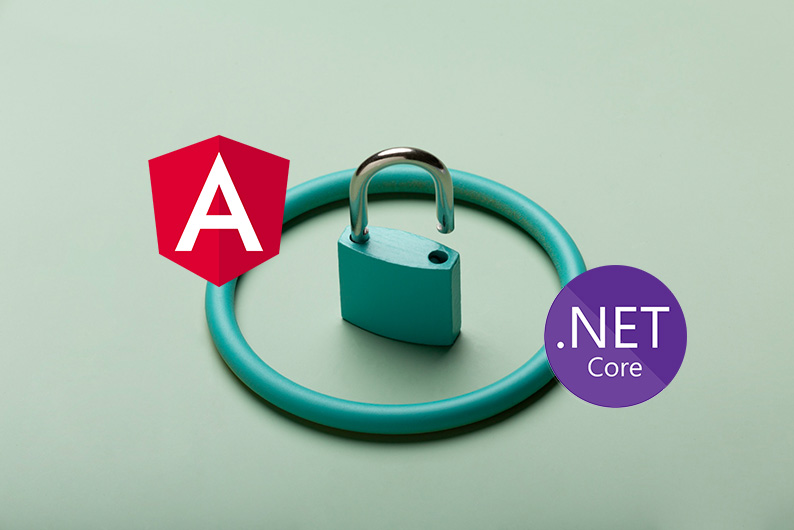Accessibility in mobile apps means that technology is accessible to everyone without regard to physical and mental ability. More than one billion people around the world live with some form of disability, which translates to around 15% of the global population. It is a need and no longer a trend.
Accessibility in mobile apps does not stop there; accessible apps can significantly offer great value regarding user engagement. Studies also reveal that companies that focus on accessibility have a 28% customer retention rate.
Thus, developing accessible experiences in mobile applications is a call to action to make sure a mobile app development company takes the accessibility guidelines for mobile apps into its daily process. At Intellisource, we’ll guide you on how to do that without facing any trouble.
What Does Accessibility Mean in Mobile Apps?
Accessibility in mobile apps refers to the design and development practices that enable access to an application by all users, including those with disabilities. The following are the critical aspects of accessibility in mobile apps:
- User-Centric Design: Accessibility begins by understanding the different needs of various users. An app design will therefore accommodate all disabilities so everyone can use the features of the app.
- Assistive Technologies: Many consumers use assistive technologies like screen readers, magnification, and voice recognition applications. Applications should operate well with these technologies to be useful for people with disabilities.
- Guidelines Compliance: Developers abide by standards agreed upon, such as the Web Content Accessibility Guidelines. Adhering to the same helps in making sure that all the applications are usable by everybody.
- Continuously Improving Accessibility: Accessibility is not a one time process; it is an ongoing process. App developers have to continuously evaluate and enhance their apps based on feedback and improvements in technology to ensure and enhance accessibility in mobile apps.
These principles, when infused into the development process of a mobile app development company, will ensure that more people can experience the app’s functionality.
- Why is Accessibility Important in Mobile Apps?
Accessibility in mobile applications should not be trivialized. Following are some pretty great reasons why accessibility matters:
- Inclusivity and Equal Access: Accessibility ensures people with disabilities have access to information and services, and thus they take part equitably in society. Once developing apps are accessible, it empowers the users rather than excluding them.
- Legal Requirements: Most countries had laws that stipulated the minimum requirement for access in a digital product. In the United States, for instance, accessible digital services should be made available under the Americans with Disabilities Act. A failure to comply may have legal repercussions on a business venture and hence lawsuits and other monetary losses.
- Better user experience: A great thing about the improvements coming through the accessible design is that it would not only benefit users with disabilities but all users. Better readability and navigation are just a few examples that can help increase the overall experience and, thus user satisfaction.
- Business Growth and User Base Expansion: This is achieved by making apps accessible to larger audiences. An estimated one billion people worldwide suffer from disabilities, and this translates to a very important market area. The development of accessible apps encourages customer loyalty towards a company and expands the user base.
Inclusivity and Equal Access
Inclusiveness and equal accessibility in mobile apps are the very basics of a just society. Therefore, developers make a critical contribution towards making this digital world somewhat fair by ensuring that mobile applications are designed to be for someone of different abilities. Every person should be given an opportunity to connect with technology because it is access that can be a big help in aiding that connection.
Legal Requirements
Legal needs for access are different in every country; however, most countries have enacted legislation requiring equal access to electronic content. For example, two examples are the United States’ ADA and the Equality Act of the UK, both of which regard accessibility as a requirement for digital services. Failure to comply with such regulations can result in litigation along with monetary penalties, so companies must follow the accessibility guidelines for mobile apps on access.
Better User Experience
Accessible applications generally provide a better experience for everyone. Some of the features can include easy navigation, large text size adjustment, or high color contrast. Taking accessibility into consideration can create apps that are not only easy to enjoy but also easy to use; therefore, the potential customers will be satisfied with the product, thus moving the customer satisfaction rate higher as well as inducing more engagement from every user.
Business Growth and User Base Expansion
Investment in accessibility will expose a business to a wide user base because an app designed suitable for people who are disabled can attract millions of potential customers. In addition, accessibility design may lead to brand perception and customer loyalty.
- Key Accessibility Features in Mobile Apps
Accessibility features are some of the main determinants in developing applications for all. If developers know the features, then they can come up with more accessible applications as follows.
- Screen Reader Compatibility: This feature enables apps compatible with screen readers to allow visually impaired users to use apps seamlessly. All the application elements, whether buttons or images, need to be appropriately labeled so this information can be passed through a screen reader efficiently.
- Adjustable font size: The ability to change the size of the text allows visually impaired users, as well as others, who just use larger text because they like it. Techniques for responding to design ensure that text is readable on nearly any device and screen size.
- Color Contrast and Themes: The user interface can also be made visible with high color contrast by choosing from different themes. Users, especially those with color blindness or low vision, can see everything easily. Developers should not exceed the contrast ratio while setting text and other important things against the background.
- Key and Voice Navigation: Support the requirement for key navigation and voice commands to be implemented, which can make assistive technology more accessible when developing applications as this enables the user to use their applications with ease. Testing with assistive technology refines the options of navigation possible.
These integration features the developers will add will make apps friendlier and more inclusive.
Screen reader compatibility
Screen reader compatibility helps people with visual impairments. A developer should make sure all pieces of the application, for instance, buttons, are labeled in a way that the text appears correctly on screen readers with no errors. Testing with the most widely used screen readers can identify bugs or help improve accessibility in mobile apps altogether.
Adjustable Text Size
Another feature of this application is its flexible text size. It can change the font to a size chosen by the user for better readability. This can be very useful for users who suffer from visual impairments or prefer larger texts for easier reading. Making the text responsive would ensure that it was easily readable on any device and a wide range of screen sizes.
Color Contrast and Themes
Color contrast must be sufficient for visibility. It is a best practice for developers to maintain contrast ratio guidelines to ensure that text and other important items are visible against their backgrounds. Offering dark mode or customizable themes can enhance accessibility for those users with light sensitivity or color blindness.
Keyboard and Voice Navigation
Keyboard and voice navigation would ensure people with mobility impairments can always navigate. Their overall experience could be more streamlined if every app functionality is accessible by keyboard shortcut or by voice command. Navigations could be fine-tuned during regular testing with assistive technologies.
Captions and Transcripts for Multimedia
Adding accessible captions and transcripts to multimedia ensures that a significant number of users with hearing impairments get equal access to information. Benefits accrue for all users in noisy environments or who prefer reading to listening. Better captions enhance understanding and participation for all users.
Simplified and Clear Navigation
Clear and simple navigation improves the experience of the application for everyone. Developers must establish intuitive layouts with clear paths to needed features. In an application, how content is structured and reduced steps to get things done can make a huge impact on how users experience it.
How to Build Accessible Mobile Apps
Accessible mobile app development company is designed through best practices. Here are some of the key strategies in developing accessible applications:
- Accessibility Guidelines: The developer should be aware of the accessibility guidelines for mobile apps, such as WCAG and ARIA. Both these guidelines prescribe frames of accessible content.
- Testing with Assistive Technologies: Always test the application by using assistive technologies, screen readers, and voice recognition software at regular intervals to eliminate accessibility issues from the very beginning stage of development.
- User Feedback: Users with disabilities will provide great insight to their experience with the product. Their feedback will guide the enhancements to be done on the application and ensure it meets their needs.
- Accessibility Audits: These are an exhaustive analysis done on the application at regular periods to eliminate areas to be improved. It facilitates applications to be compliant with changing accessibility standards and user expectations.
Conclusion
честные казино с быстрыми выплатами
бездепозитные бонусы казино
играть в лучшем казино на деньги
база казино с бездепозитным бонусом
онлайн казино России
casino oyunu
честные казино с быстрыми выплатами
бездепозитные бонусы казино
играть в лучшем казино на деньги
база казино с бездепозитным бонусом
онлайн казино России
casino oyunu
Accessibility in mobile apps is no longer just a technical necessity but also an understanding toward getting everybody in line to achieve inclusiveness and equal opportunity. Understanding the relevance and using the key features would help developers improve user experience and scale market significance.
A mobile app development company like Intellisource can lead in creating accessible mobile apps which bring different types of audiences closer, towards a digital world embracing all.


 Previous blog
Previous blog