.NET has always been one of the most reliable and trusted development frameworks worldwide. It is used by businesses operating in all major industries to build custom software applications for multiple platforms. The robust framework is widely used for building mobile, desktop, cloud-based, IoT, and gaming applications.
One of the key reasons why businesses prefer working with a .NET development companyis because the framework keeps reinventing itself. The launch of the new .NET 6 proves the same, allowing Microsoft to stay in tune with the ongoing tech trends in the industry.
.NET 6 is touted to be the shiniest and fastest .NET version yet. It unifies the base libraries, SDK, and runtime across multiple application platforms, adding to the versatility of the .NET framework. .NET was officially released on November 9, 2022, after months of previews, speculations, and fine-tuning. It is the first .NET release that supports Apple Silicon and Windows Arm64.
.NET 6 brings with it a plethora of new features and improvements that make it important for developers and businesses to be well-versed in the new version.
Let us talk about .NET 6 in detail by having a look at its performance.
Understanding The .NET 6 Performance
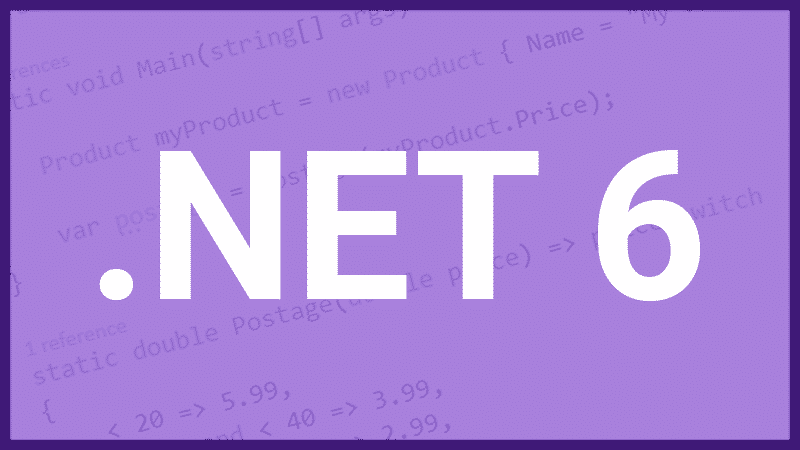
Over time, the performance of the .NET framework has improved, making the platform more and more robust. However, it has often faced criticism because of its legacy dependencies and compromises.
The new .NET 6 aims to break these shackles and make the .NET framework more powerful than it has ever been. It aims to give Microsoft offering a fresh start and create new avenues for developers worldwide.
Here are a few major performance enhancements in .NET 6 that make it a superior development framework:
FileStream
FileStream is a class dedicated to reading and writing files in the C# language. .NET 6 comes with a FileStream that rarely lags, adding to its overall performance. The entire rewrite makes the FileStream faster and more reliable for developers while building robust software applications.
Crossgen2
Crossgen2 is an important .NET tool that helps developers create unique and native code in a ready-to-run format. Essentially, this format is dedicated to ensuring compatibility across multiple assemblies and having the compatibility guarantee of IL. Moreover, it provides developers with the advantage of ahead-of-time (AOT) compiled code.
Simply put, .NET 6 allows developers to use a single build machine to create native code for all their targets.
Profile-guided Optimization
This is another major performance enhancement made in .NET 6. Profile-guided optimization (PGO) is a JIT-compiler optimization technique that makes JIT collect additional information about its profiles in tier0 codegen, further relying on it during promotion (from tier 1 to tier 2) for hot methods. PGO makes your methods more efficient, increasing the development framework’s performance.
In .NET 6, dynamic PGO allows developers to optimize two major areas – profile-driving inlining and guarded devirtualization. The inliner in your system relies on the PGO data and can become aggressive for hot paths. On the other hand, you can devirtualize the majority of monomorphic interface calls with the PGO data.
Noteworthy Features Of .NET 6
C# 10 Update
The .NET 6 C# version is one of the most talked-about features of the new .NET version. .NET 6 comes with a range of new features for its C# languages. The framework continues focusing on language simplification for improved software development.
Here are some of the most important features added by .NET 6 to C# 10:
- Top-level statements
- Target-typed new expressions
- File-scoped namespaces
- Nullable reference types
- Implicit global using directives
- Improved #line pragma
- Record structs
- Better lambda syntax
- Better structure types
- Extended property patterns
It is important to note that the majority of the .NET project templates are based on the changes in the C# language. These new templates are simpler and cleaner, making it easier for .NET developers to build powerful software.
Hot Reload
The need to restart your application every time you want to edit its source code can get tedious and frustrating. .NET 6 resolves this issue with the feature of hot reload. Hot reload makes any changes made to your source code immediately visible in your running application. It saves you from wasting your time restarting the application.
Arm64 Support
As mentioned earlier, .NET 6 is the first .NET release with native Apple Silicon (Arm64) support and Windows Arm64 support. It covers the execution and emulation phases to improve software development.
Here are a few important things to consider regarding the Arm64 support offered by .NET 6:
- .NET 6 recommends and supports SDKs for x64 as well as Arm64
- It provides complete runtime support for x64 and Arm64
- The new version supports .NET 5 and .NET Core 3.1 SDKs despite being less capable
- .NET test doesn’t fully work with x64 emulation
Cloud Diagnostics
If you work on the cloud, .NET makes your work easier and more effective. The new .NET version reduces your computational costs and improves your performance on the cloud with features like .NET monitor and OpenTelemetry.
OpenTelemetry is an extensive collection of tools, SDKs, and APIs that help you analyze your software’s performance and behavior. It does so by gathering and exploiting elementary data like metrics, logs, traces, etc. OpenTelemetry is a completely free and open-source tool that readily integrates with libraries and frameworks like ASP.NET Core, Express, Quarks, Spring, etc.
Just like OpenTelemetry, .NET monitor simplifies the collection of diagnostic data from a specific .NET process. Developers often find collecting diagnostic data like logs, traces, and process pumps challenging, primarily because of the differences between the local environment and the production environment. With .NET monitor, you can simplify the process irrespective of the environment your application is running in.
Better Security
You can never ignore security when it comes to building a software application in 2023. Understanding the need for robust security, Microsoft has made .NET 6 more secure than its previous versions. It comes with modern security features like Control-flow Enforcement Technology (CET) and “Write Exclusive Execute” (W^X).
CET comes with the new Intel and AMD versions. It protects your system from control-flow hijacking attacks, making your computer hardware more powerful. Although .NET 6 supports this technology for Windows x64 apps, it adds a layer of security to protect your valuable data.
Moreover, W^X protects your system’s attack paths to ensure that memory pages are not writable and executable at the same time. However, please note that this feature is available only on Apple systems and not on Windows systems.
New APIs
.NET 6 also provides users with a set of new APIs, namely math APIs and JSON APIs.
The new performance-oriented math APIs in .NET 6 include:
- Compute an approximate value of 1/x and 1/Sqrt (x) with ReciprocalEstimate API
- Compute cos and sin simultaneously with the SinCos API
.NET 6 has also improved the performance of JSON APIs and made them more capable. It has given System.Text.Json a new code generator that works in sync with JsonSerializer. Developers can configure this in multiple ways to facilitate assembly trimming and controlling memory usage.
SDK Workloads
.NET 6 provides developers with optional SDK workloads that make sure the size of the existing .NET SDK remains smaller. Developers can readily install these SDKs for testing specific scenarios over .NET SDKs. These workloads are automatically installed in Visual Studio, with the new workload commands facilitating the management of workloads in the .NET command-line interface (CLI).
Here are some of the new .NET commands capable of handling SDK workloads:
- Dotnet workload install: To help you install a named workload
- Dotnet workload restore: To install a workload based on different project requirements
- Dotnet workload update: To install your workload to the latest version
- Dotnet workload list: To list out the workloads you want to install
- Dotnet workload uninstall: To remove a specific workload from your system
- Dotnet workload search: To search for a specific workload within your system
- Dotnet workload repair: To reinstall a workload in case of a broken installation
Windows Forms
The new .NET 6 has improved Windows forms with important features like template updates, better control accessibility, creating an application-wide default font, etc.
Here are a few more Windows forms innovations made by .NET 6:
- ExpandCollapseControlPattern support offered to the DateTimePicker control
- Enhanced Narrator announcements in the DataGridView, ErrorProvider, and ListView header controls
- Improved support from corrected control types for Text Control Patterns
- Enhanced color contrast for controls like PropertyGridView, Label, DataGridView, CheckedListBox, and ToolStripButton
- Controlling support Invoke Control Pattern with the UpDownButtons component of NumericUpDown and DomainUpDown
The Final Word
These were some of the most important aspects about .NET 6 you should be aware of, at least as a beginner. Microsoft stays in sync with modern trends and tech advancements by making much-needed changes in its key development framework. .NET 6 takes the .NET framework a notch higher and adds to its credibility. If you are willing to build a robust business application, make sure you look for the right .NET development company such as IntelliSourcethat understands your business goals.

