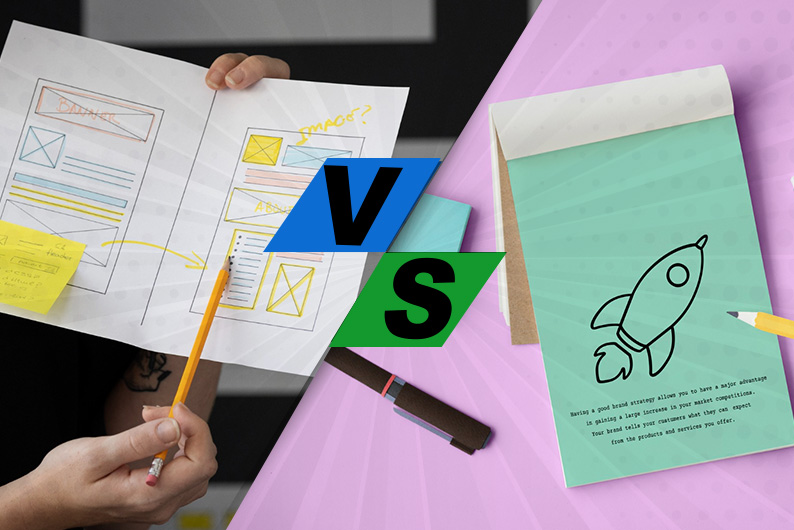The success of a mobile app in the mobile-first world depends on its Android UI/UX Optimization. These days, every product's development is guided by mobile-first design. It sheds light on how customers already use mobile devices. That is, they rely on them for daily needs.
The worst-case situation for your digital product is when a user decides to uninstall an app following a bad encounter. This article provides a comprehensive overview of recommended practices for UI/UX design in mobile apps. A thorough summary of suggested techniques for UI/UX design in mobile apps is given below.
Making the software as straightforward and user-friendly as feasible is the responsibility of UI/UX in mobile app development. Recent technological developments mean that users should opt for the newest technologies. A company's website or applications will perform better and faster, leading to more successful results for the enterprise.
What does UX/UI Design Mean?
A key element of UX/UI design, which strives to make software interactions easy and enjoyable, is knowing user preferences and needs. Think of it as the building designer's blueprint before work begins. When it comes to custom software, UX design requires extensive research to comprehend target customers' expectations, pain points, and habits.
The initial step in the method is creating user personas, which are fictional characters that represent different sorts of users. By employing these personas to help them empathize with users, designers may make decisions at any point during the design process. User path mapping, which depicts the entire user experience from the initial interaction till achieving certain software objectives, is another crucial element.
The creation of an interface that incorporates the brand identity and preferences of the target audience is the aim of User-Centric Mobile App Design.
What is Mobile UX Design?
The method of developing an individualized user experience for applications on mobile devices, like smartphones and wearables, is named as mobile user experience design. By considering elements like accessibility and solution efficacy, designers enhance mobile interactivity.
Take caution and avoid mistaking user experience (UX) for user interface (UI). Beyond creating the mobile application, itself, UX goes beyond UI design's visuals. UX is mainly concerned with the user's experience. For every project, it's critical to strike a special balance between the goals of the business and the context, user behavior, and content.
Why mobile UX design is essential?
Even if the research mentioned above is convincing, UX design is more important than just statistics. The greatest insights are always obtained by placing oneself in the user's position.
Let's consider road trip navigation as another area where most of us have had both positive and negative user experiences. From their early days, consumer GPS navigation devices have advanced significantly. Take the TomTom, Garmin, or even Magellan as examples.
Having to read your printed MapQuest instructions while navigating through dimly lit city streets was a step down from those stand-alone devices. Thus, they were difficult to operate and non-intuitive, and even with regular updates that were required, they continued to remind us to drive across bridges that were closed for construction.
UX design advancements have led to significant advancements in navigation systems nowadays. Voice-activated, they limit distractions, anticipate our requirements (gas stations nearby!), provide real-time instructions depending on traffic conditions, update automatically, and speak to us in a variety of voices, including Christina Aguilera, Roger Federer, and Zen Surfer, all due to design teams' advancements in user experience.
Best practices for mobile UX design to enhance app user experience
Some of the practices are-
1. Implement a user-centered design
Commence with being informed of the needs, habits, and preferences of the target audience. Gather information through user research to inform your design choices. Your true north in UX design should be a thorough grasp of your users.
Understanding your users' identities, motivations for downloading your app, nautical patterns, and what prompts them to perform the tasks you want them to is all part of UX research. Thus, comprehending the deserters is even more illuminating.
To design products in an organized, compassionate manner, product teams can, nevertheless, employ a variety of tools and approaches to identify customer wants, goals, and pain spots.
Personas are fictional character profiles that stand in for your average user base. You may see the product through the eyes of your ideal customers and gain insight into their motivations by crafting in-depth descriptions of them. It will enable you to anticipate their requirements and wants and perceive the product from their perspective.
2. Optimize for speed and performance.
Most consumers are unaware of this, but we have become incredibly impatient as consumers. There is an issue if the app takes a while to load or respond. Nobody wants to wait an extra two seconds, and in that time, they will switch to a rival's blazingly quick alternative, making your product obsolete.
For businesses that are unable to react and resolve issues, this requirement for speed can eventually result in a loss of income since it impacts consumer satisfaction and retention. Compressing media and photos to minimize file sizes without sacrificing quality is one of the finest methods.
3. Have intuitive navigation
A successful mobile app's main objective is to have straightforward navigation in addition to speed. It relates somewhat to the speed problem mentioned earlier: users will take longer to accomplish their goals in an interface that is more challenging and complicated to use.
Yet, it's also about reducing annoyance and offering a simple, uncluttered interface that leads users to their desired destination. It's crucial to have easy screen navigation, so the navigation bar should be straightforward with readable text and understandable icons. Dropdown menus should be able to be seen on the screen without taking up excessive room.
4. Use consistent and recognizable UI elements.
An intuitive (i.e., good) user experience in mobile apps also depends on consistency and recognizability, which can be attained by standardizing the UI elements and patterns. Throughout the user journey, cohesive images foster a sense of familiarity and predictability, which helps to achieve the objectives of less friction and easy navigation.
The color palettes ought to stay the same throughout the platform. Common action icons and symbols (such as a trash can symbol for removing or a plus sign for adding or increasing a number) must resemble the actions they represent.
5. Interaction Design and User Engagement Strategies
The art and science of creating meaningful interactions between users and systems by software development firms is named as interaction design. In order to create intuitive experiences that encourage engagement, interaction designers take into account user needs, motivations, and context.
Creating features that are simple to use, intuitive, and offer incentives to return are all part of designing with user engagement in mind. It might be using social media components like ratings and reviews, rewarding loyal customers with discounts and gifts, and utilizing gamification strategies to promote deeper product investigation.
6. Personalize the user experience.
When implemented correctly, personalization of the user experience yields substantial advantages for both the supplier and the consumer. The trip is more personalized and can suggest pertinent stuff.
In addition, sophisticated insights from an IntelliSource platform offer an extra degree of context, enabling you to gain a deeper understanding of the needs, preferences, and behaviors of specific customers as they interact with your mobile application. Every interaction can be tracked to identify patterns that will enable you to create user experiences for mobile apps that are more customized and stickier in the end.
7. Integrate mobile-specific interactions
An intuitive, captivating, and user-friendly user experience can be produced by incorporating mobile-specific interactions into a mobile application. Optimization of usability and accessibility, the app feels native and responsive on smartphones and tablets due to the implementation of a touch-friendly design that makes swiping and touching simple.
8. Gather and incorporate user feedback.
Your best resource for figuring out where issues and gaps are in the UX process and how to fix them is user feedback. While it requires time and work, the insights you gain from the process are unobtainable through other means. Provide a sense of acknowledgment to users by implementing feedback mechanisms for their actions. Confirm user inputs using animations, audio, or haptic feedback.
Understanding user needs, upholding design principles, and embracing the distinctive aspects of the Android platform are all necessary for mastering UI/UX design for the Android App Development Agency.
You can develop an engaging and user-friendly experience that distinguishes your app in the crowded mobile market by emphasizing consistency, simplicity, and user feedback. Recall that the secret to success is to continuously refine your design in light of user interactions and market trends.
For those in the design or development fields, it could seem like their work never ends, and that perception could hold. Yet, putting a high priority on mobile UX design quality will eventually pay off in the form of increased customer pleasure and app success.
The impact of outstanding UX/UI designs in custom software experiences on customer pleasure can be enormous. The importance of UX/UI in custom software improves product flow and comprehension for their target audience, which reduces end-user confusion.
Prioritizing UX and Effective UI Design for Android Apps is crucial because it can lead to improved user happiness, higher productivity, and a competitive advantage—despite potential hurdles, including recognizing varied user needs and integrating with current systems.
Longer user engagement times with a product and more consumer trust are the results of enhanced overall user engagement and visually appealing interfaces created with the aid of user experience design.



 Previous blog
Previous blog